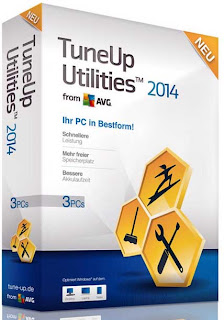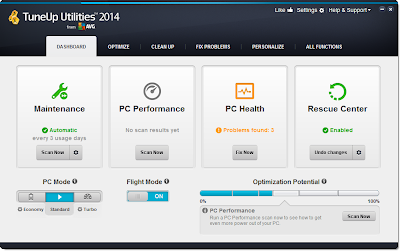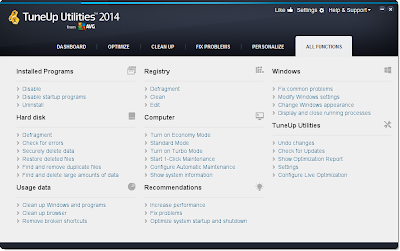Software overview:
TuneUp Utilities 2014 opens with its marginally revamped, tabbed interface, a simplified version of the previous edition which strips away excess text to help you concentrate on the core essentials.
The initial Dashboard tab displays key details on your PC status, and any issues which need addressing.
There’s a "PC Mode" button, where clicking "Economy" or "Turbo" will apply a few extremely basic tweaks to try and increase battery life or performance, respectively.
And the new "Flight Mode" button turns Wi-Fi and Bluetooth on and off with a click, a minor convenience for some mobile users.
There is one significant tool on the Dashboard, though, in TuneUp’s 1-click Maintenance option. Click "Scan Now", it’ll check for various problems -- Registry errors, hard drive clutter, a defragmented hard drive, more -- and you can then review any results, and fix whatever you need with a click. It all works quickly, and well, and has a few configuration options if the defaults don’t work for you.
This is just the start, too, as TuneUp Utilities 2014 saves its best functions for the four next tabs: "Optimize", "Clean Up", "Fix Problems" and "Personalize".
Features:
* Easily find and remove unnecessary duplicate files
Symptoms: Your PC is running out of disk space quickly, even though you’ve removed temporary data with our improved Disk Cleaner!
Cause: Over time, a lot of unnecessary clone files accumulate on your hard disk. These could be backup copies of files you forgot, photos you accidentally saved twice, or personal videos you cloned for editing – but also many programs regularly clone files that you don’t need!
Solution: With Duplicate Finder, you’ll easily find duplicate files across your entire hard disk. Cloned photos, music titles, videos, documents – no matter what file type, we’ll help you figure out which version of the file you need and which you can safely delete. You’ll often get back gigabytes of unnecessary data in no time.
* Is your disk running out of space? Check your hard disk today for duplicate files that are wasting disk space with Duplicate Finder:
Problem: You’re on your flight and your battery runs out much sooner than usual.
Cause: Even in regular “Economy Mode”, Wi-Fi & Bluetooth® devices continue to search for connections. This consumes battery and may even affect airplane electronics.
Solution: Just hit the Flight Mode switch to turn off all power-sapping wireless devices and save even more battery life than with Economy Mode. Flight Mode is your ultimate power saver, but it’s not just for frequent flyers: Whenever you need to squeeze the last bit out of your battery to finish that last movie or project on the road, Flight Mode is for you. Here’s what it includes:
Reduced processor power consumption: Flight Mode reduces your processors’ performance and optimizes their power consumption for maximum battery life and sufficient power for basic, everyday use.
Great power savings for your devices: Flight Mode reduces the power consumption of many built-in devices.
Turn off energy-sapping programs: Flight Mode switches off unnecessary background processes that slow PC performance down.
Turns off wireless devices: Completely disables Wi-Fi & Bluetooth devices instantly just by flipping a switch. This will significantly prolong your battery life
* TuneUp Utilities 2014 doesn’t just boast great tools to optimize performance, clean up your PC, and troubleshoot Windows®. It also has an optimized, sleek user interface which helps you optimize your PC with ease. Highlights include:
Instant access: Choose between more speed and more battery life. You can switch between power-conserving Economy Mode and powerful Turbo Mode with just one click
Sleek Optimization Status: All new design shows what steps have already been taken and what still need to be done to get your PC speed running smoother.
Comprehensive care: Not happy with your settings? Deleted something by accident? No problem! Our “System Protection” function, located in the Start Center, allows you to reverse changes or even set up a system restore point.
Special Mini-Gadget: There’s also a special desktop gadget for Windows® Vista and Windows® 7 which displays your PC’s level of health and offers instant fixes to improve it.
Download links:
Download Tuneup utilities 2014 full version below:
* If adfly is blocked in your country please do follow the links below.
Download Tuneup utilities 2014 full version below: